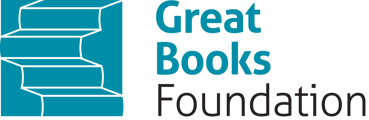Dashboard / My Assignments (teacher’s version)
Here's a summary of the steps:
- Viewing Current Assignments for classes: From the landing page, the teacher can either click on the course's assignments or Assignments in the upper right corner of the menu bar.
- Teachers can filter assignments by:
- “Due Date Range”-- Select the time frame for the assignments you want to view.
- “Assigned To”-- Filter results by book, class, group, or individual.
- “Status”-- Filter results by Locked or Not Started status.
- “Assigned By”-- Toggle between Lead Teacher and Co-teacher if applicable.
- Assignment status-- Assignments can be listed as Assigned, In Progress,Needs Manual Grading, or Graded once assigned. Teachers can filter assignments based on their status and search for assignments.
- Assigned-- Assignments that you have already given to students but that some students have not yet started will appear here.
- In Progress-- Assignments that are still open, and that students have begun to work through, but may not have submitted yet.
- Needs Manual Grading-- These are assignments students have submitted that have parts needing the teacher’s comments and assessment.
- Graded-- Assignments that have been graded and returned to the students.