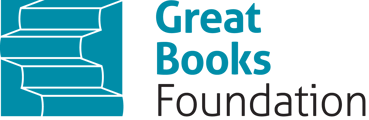Accessing Junior Great Books Digital Classroom
To access your account, follow these instructions based on your registration method:
-
Self-Registration with access codes:
-
Obtain Your Access Code: Make sure you have your unique access code ready. This is your key to unlocking the digital classroom resources.
-
Redeem the Code: Go to the JGBDC login page and paste your access code into the designated field. Pro-Tip: Be very careful when copying and pasting the code—if you accidentally pick up extra spaces, the system may register it as invalid. Double-check to make sure there are no extra spaces at the beginning or end of the code!
-
Fill Out the Registration Form: Once you’ve redeemed your code, you’ll be prompted to fill out your registration details. Remember, the system doesn’t allow duplicate email addresses, so if you’ve registered before, use a different email address to complete the process or add a book to your current account as shown in the video.
-
Access Your Books: After submitting your registration form, you’ll be directed to your digital books. You’re now ready to dive into the exciting world of Junior Great Books!
-
Here is a video that goes over how to register with ease with self-registration access codes
-
-
Clever or ClassLink Integration:
- Visit link.
-
- Click the "Sign-in with Clever" or "Sign-in with ClassLink" button.
- Search for your school.
- Enter your Clever or ClassLink username and password.
- Your IT manager at your school should be able to assist with signing into your system if issues.
-
Teacher-Provided Credentials:
- If your teacher provided you with a username and password:
- Visit the link.
- If your teacher provided you with a username and password:
-
-
- Sign in using the credentials provided by your teacher.
-
If you forget your password:
- If you registered with an email, use the "Forgot Password" hyperlink to reset it.