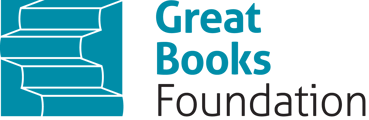Where can I find help? Why won't my password reset?
-
Accessing Your Account:
- To access your account on the website, click on "My Account," located at the upper right corner of the store.
-
Password Reset:
- If you've forgotten your password, you can reset it.
- At the login screen, look for the option to reset your password.
- Enter your email address.
- If the system recognizes the email, you will receive a password reset email.
- Check your spam folder if you don't receive the reset email.
- System Update:
- The system was updated in January 2022 to enhance customer service.
- If you haven't placed an order since the January 2022 update, you may need to create a new account.
-
Contacting Customer Service:
- If you still need assistance or have questions, you can email customer.service@greatbooks.org for help.