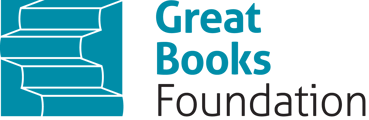Steps for adding a student or uploading a list into the digital classroom
There is an option for single users or multiple users. For single users, you fill out the name, email, role, and password, and hit Create. If you don’t set the password, the user will be prompted to set up their own when they register.

If there are multiple users, you can do a Bulk Upload. You can download a sample sheet, fill out the sample sheet, VALIDATE the data, and upload this.

Here is a sample sheet. There will be detailed instructions on how to set up the Excel spreadsheet.

Sample sheet filled out.