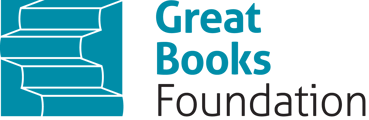Step-by-Step Process Of How to Transfer Students To Another Class
How to transfer students from one class to another. Here is a step-by-step process for transferring students between classes in an institute platform account:
- Login to Institute Account:
- Access your institute account using your login credentials.
- Navigate to the Users Section:
- Go to the Users or Students management section.
- Select Classes:
- In the Classes tab or section, locate the class from which you want to transfer the student(s).
- Select Student(s):
- Use the checkboxes on the left side of the students. Please note all students will be transferred.
- Initiate Transfer:
- Look for an option labeled Transfer Students or similar.
- Choose Destination Class:
- A popup or dialog box should appear where you can select the destination class.
- Use checkboxes or a dropdown menu to choose the class where you want to transfer the selected student(s).
- Confirm Transfer:
- Once you’ve selected the destination class, confirm the transfer action.