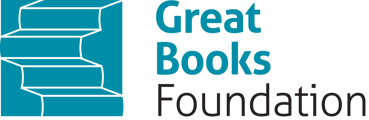View your Assignments page.
Here's a summary of the key steps:
Accessing the Assignments Page: To view your assignments, go to the top right corner of the purple banner and click on the "Assignments" tab.

This view is not limited to a specific class, allowing you to see assignments across all of your classes in one place.
This functionality is valuable for educators as it provides a centralized location to manage and keep track of assignments, regardless of the class to which they are associated with. If you have any more information to share or if you have any specific questions related to this feature or any other aspect, please feel free to ask customer.service@greatbooks.org.