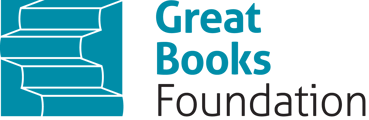Reset a password for a student
To initiate a password reset, educators must possess an administrator login credential. In the absence of such access, you must first seek assistance from the school administrator or contact the Great Books Customer Service team at customer.service@greatbooks.org. Students can also reset their password on the login page. Please take a look at the instructions here.
For those with administrator privileges, when you log in, you can direct your attention to the left-hand side of the interface. You will find two tabs labeled Users and Classes. Click the Users tab to access a comprehensive list of all enrolled students. Utilize the search function located at the top to efficiently locate specific students as well.

Choose the student whose password you wish to modify and click on the designated Set Password button highlighted in green beneath the roles displayed in the central section. Subsequently, proceed to establish the new password.