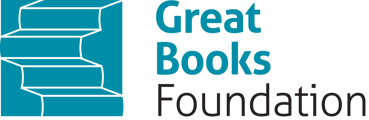Student Registration
If you're utilizing email for your class, your instructor will send you a class access code. Upon receiving it, please visit classroom.greatbooks.org and click the "Register" button. On the Self-Registration page, input your access code and complete the remaining fields.
If you're using Clever or ClassLink, you can bypass this process and simply log in.
If none of the options mentioned apply to you, you can also skip this step and proceed to log in.